Brother PR1050x 10-Needle Commercial Embroidery Machine
The Most Innovative 10-Needle Home and Small Business Embroidery Machine
Take a closer look at the revolutionary Entrepreneur Pro PR1050X, a highly powerful and efficient 10-needle embroidery machine, but with the ease-of-use and reliability that only Brother can provide. The PR1050X raises the bar within the industry for embroidery enthusiasts, crafters and home-based entrepreneurs. The PR1050X comes equipped with some of the most powerful design and editing capabilities ever built into a multi-needle embroidery machine. Just when you think you’ve reached the limits of creative freedom
1 in stock
46,000.00 ر.س
Fast Shipping
Read about our -Shipping Terms.
Secure Checkout
1 in stock
2 years service warranty
-
Embroidery, Embroidery only, Household, Industrial, Single Head Embroidery
Brother PR1050x 10-Needle Commercial Embroidery Machine
Embroidery, Embroidery only, Household, Industrial, Single Head EmbroideryBrother PR1050x 10-Needle Commercial Embroidery Machine
0 out of 5(0)The Most Innovative 10-Needle Home and Small Business Embroidery Machine
Take a closer look at the revolutionary Entrepreneur Pro PR1050X, a highly powerful and efficient 10-needle embroidery machine, but with the ease-of-use and reliability that only Brother can provide. The PR1050X raises the bar within the industry for embroidery enthusiasts, crafters and home-based entrepreneurs. The PR1050X comes equipped with some of the most powerful design and editing capabilities ever built into a multi-needle embroidery machine. Just when you think you’ve reached the limits of creative freedomWatch Video
Broucher
SKU: BEMPR1050X46,000.00 ر.س -
Embroidery, Embroidery Software
Embird Machine-Independent Embroidery Software
0 out of 5(0)Whether your primary embroidery software or additional tool for everyday work, Embird is an affordable must-have solution for all embroiderers.
Interconnect your embroidery realms with Embird’s support for more than 70 embroidery file formats and 20 home and industrial embroidery machine brands.
Explore our powerful tools for your creative embroidery designs digitizing, editing, customization, conversion, lettering and cross stitch.
Start digitizing your own embroidery designs today!SKU: SOFTEMBIRD1,500.00 ر.س2,645.00 ر.س
Entrepreneur Pro X PR1050X
The Most Innovative 10-Needle Home and Small Business Embroidery Machine
Introducing a product so revolutionary that it could only come from one company. A company that embraces embroidery enthusiasts and entrepreneurs. Those looking for a highly powerful and efficient 10-needle embroidery machine but with the ease of use and reliability that only Brother can provide.
Some of the new eXciting features include:
- Virtual Design Preview™, superimpose your design image on fabric without scanning.Seeing is believing.
- Powerful on-screen letter editing
- Smart stitch management
- InnovEye® 2 Technology now for Cap and Cylinder Frames
- High speed background scanning – 5 x faster
- My Design Center for even more creativity
- Included BES®4 Dream Edition Lettering and Monogramming Software with Wireless Upgrade
eXtraordinary 10-needle
embroidery & versatility
Up to 1,000 stitches per minute
The Power of 10 Needles
Finish gorgeous, multi-color creations faster than ever before. Impressive 10-color, 50,000 stitch-count designs can be completed up to 12% faster than a 6-needle machine, and up to 30% faster than a single-needle machine. With the PR1050X, you truly can enter the next dimension in creativity and productivity.
Auto Needle Threading
Makes threading simple! As the only multi-needle machine with a built-in automatic needle threading system, you’ll thread each needle in seconds – with just the touch of a button!
NEW! Customizable Settings
Each needle offers customizable settings for speed, color lock, and now the disengagement of the needle threader – useful when using a thin needle.

No More Tangles!
Be More Productive!
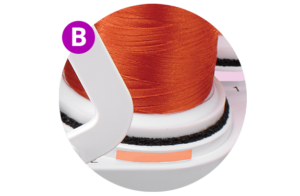
Visual Status System
Brother Exclusive!
Eyelet Threading System
The PR1050X promises virtually perfect thread tension every time.
Maintains consistent tension on all 10 threads – even as the needle bar moves
Virtually eliminates thread tangling
Requires no tools – follow a simple, numbered path
Industry-First
Innovachrome™ LED Thread
color & Monitoring System
Underneath each of the 10 thread spools is a full-color LED light which mimics the color of the thread that belongs on the spool for each design, eliminating guesswork! Our revolutionary visual status system also indicates when a thread color change is needed, what the next color is, as well as thread breakages and alerts.

Industry-First
eXceptional views
the LCD Display
Large Built-in 10.1″ High Definition LCD Display
45% Larger Than
Previous Brother
Screen
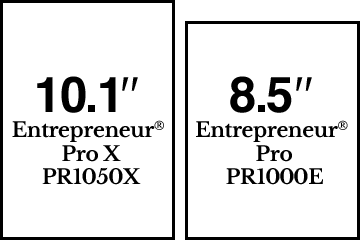

22 Built-In Tutorial Videos
HD tutorials make learning easy! View 22 tutorial videos directly on the high-definition LCD display, or stream your own creations using the industry standard MP4 format.
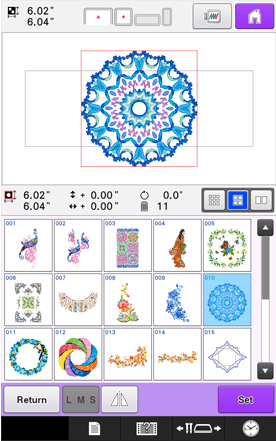
Intuitive User Interface
Larger, more defined crystal clear icons, color navigation, scrolling menu, and the ability to view your design properties in preview mode. Select from 3 thumbnail sizes – small, medium or large.
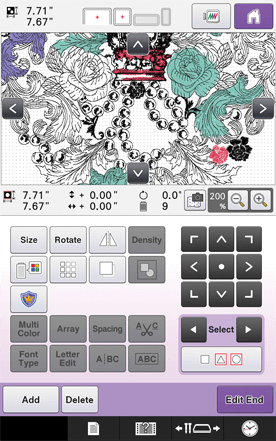
Adjustment and Zoom Features
View your creations in crisp, vivid color and watch them become larger than life with the new zoom function of up to 800% within My Design Center and up to 200% in other modes. Easily adjust your design by rotating in 0.1 degree increments.
eXperience our brightest work area ever
Enhanced Runway® Lighting
Shine brilliant light on your designs with our brightest work area ever! The PR1050X casts pure, full-spectrum lighting onto your workspace with 5 built-in LED lights.
- Customize the light with any of the 5 settings
- Shadows are practically eliminated, helping to ensure precision and complete accuracy
- Enjoy redder reds and bluer blues

UP TO 20% QUIETER
Our newest multi-needle machine is engineered to be quieter – up to 20% quieter than prior models!
NEW! EASY OIL MAINTENANCE
Oiling your machine has never been easier! Simply press the oil button on-screen to set the hook angle at the best position for oiling.
eXceptional design and editing
capabilities at your fingertips
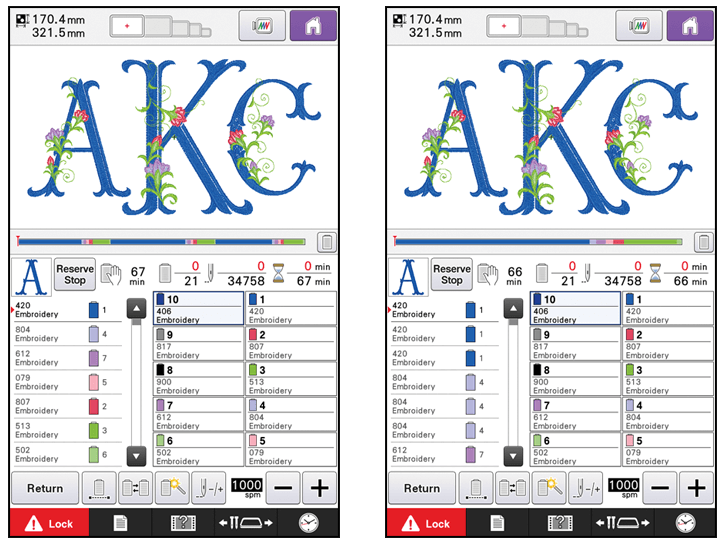
NEW! Color Sort
When combining designs, you can be even more efficient by having the machine sort the stitch order by color. Reduces color changes and needle bar movement to minimize embroidery time.
NEW! Color Shuffling™ 2 Function For Even More Color Possibilities
Use the Pin function in Random and Gradient modes to ensure your favorite colors are included in your shuffle.
NEW! Smart Stitch Management
Wondering how long a certain color will take? Check at the progress bar to see its status. The tab indicator indicates the stitching sequence, or key in the stitch number to go forward or backward by any number of stitches.
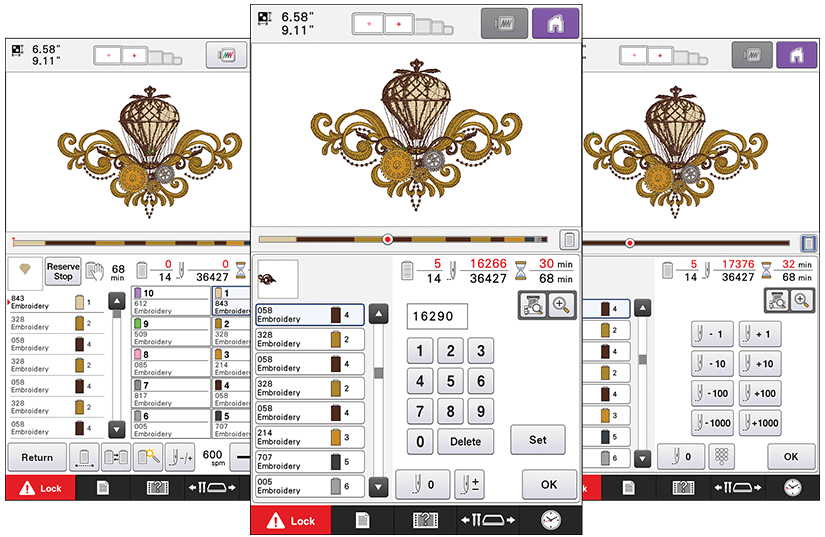
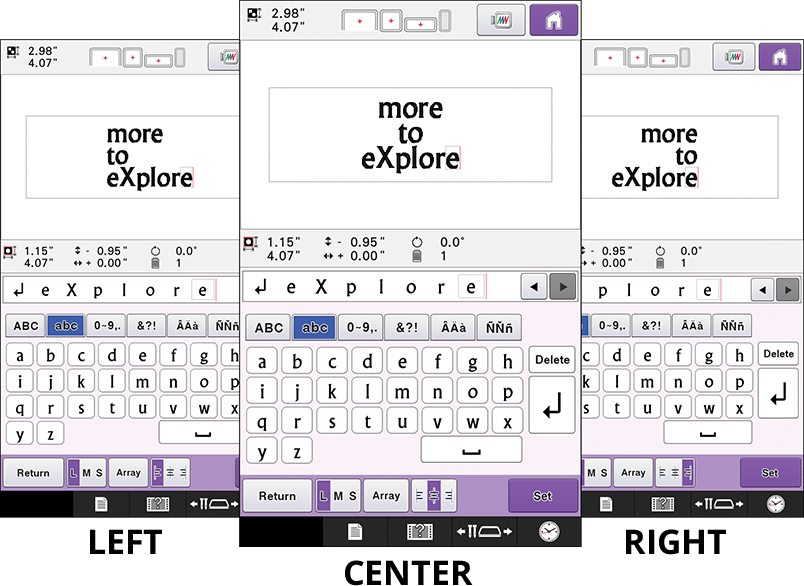
NEW! On-Screen Letter Editing
Input multiple lines of lettering and then go back and edit many different ways – insert elements, divide letters, words or phrases, combine selected words, change the font style and size of individual letters or a whole line of text.
You can also easily align text Left, Center and Right. Perfect for embroidering multiple line poems, phrases, and birth announcements
NEW! Easy Appliqué Feature
Instant pattern outline for easily creating appliqué. Now you can create multiple appliqués in one hoop!
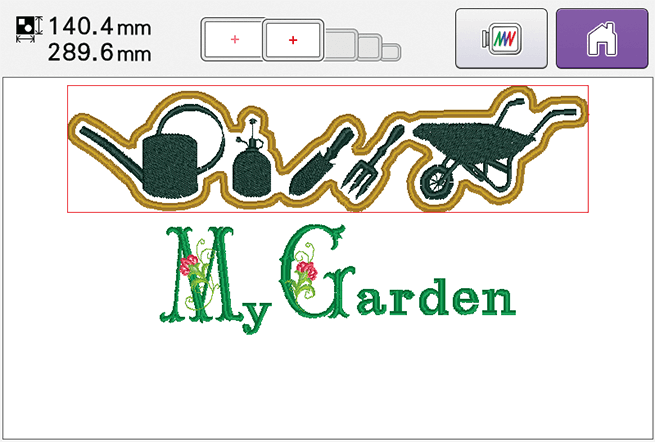
On-Screen Auto Density Adjustment of Original Design
When enlarging designs, the stitch count is automatically recalculated to 100%, so your resized design will look just like the original.
NEW! Group and Ungroup
Easily group letters and/or designs to move all at once.
Industry-First
eXact design positioning
with enhanced InnovEye®2 Technology
It’s Like Having a Built-in Camera – Now with High-Speed Background Scanning!
InnovEye® 2 Technology now works with the optional Cap Frame and Cylinder Frame!

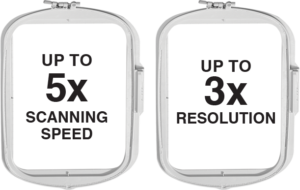
Than previous models
Virtual Design Preview™ No Scanning Needed!
Get a real-time camera view of the needle area and see your embroidery design superimposed on your fabric – no scanning needed! Three useful options for positioning while zoomed in – Align, Rotate and Move.
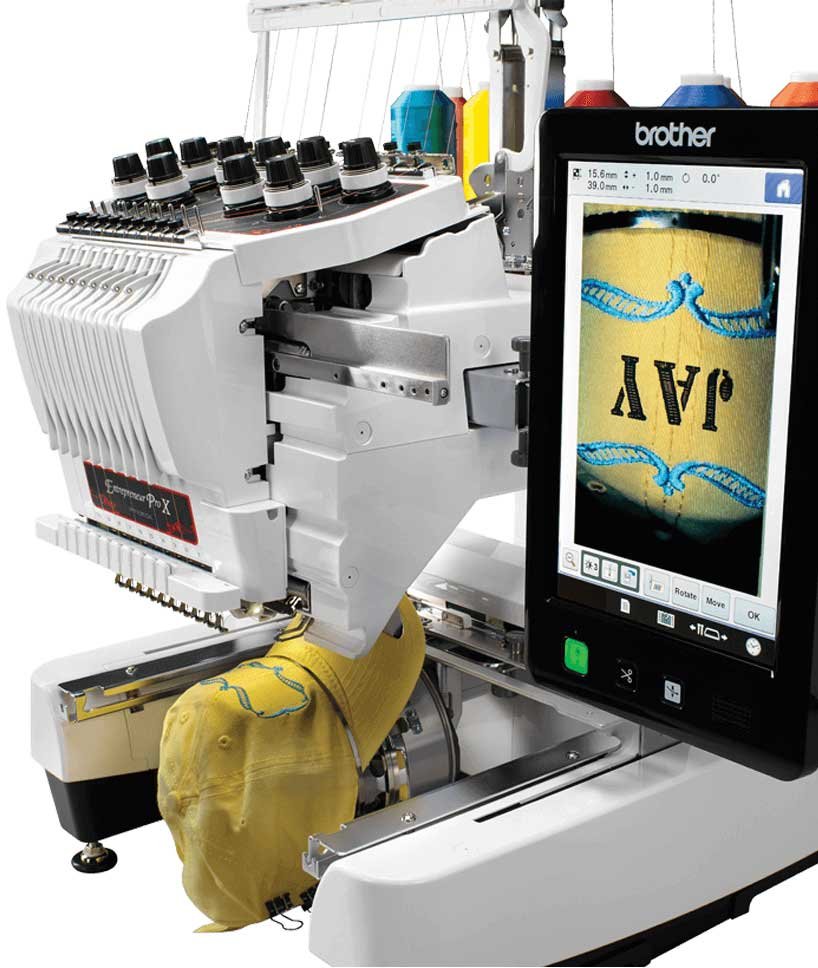
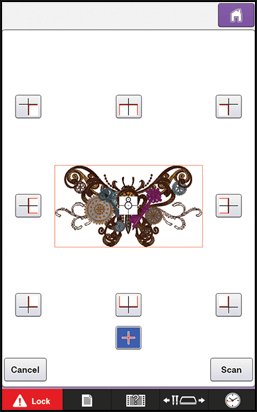
Enhanced Snowman® Embroidery Positioning Marker
Our beloved Snowman® Embroidery Positioning Marker offers 9 options for alignment of embroidery designs. Pair with InnovEye® 2 Technology to automatically position the design for precise embroidery placement.
Embroidery Design Connection By Innoveye® 2 Technology
Thanks to the InnovEye® 2 Technology, embroidery design connection is easy and more precise. Combined with the Snowman® Embroidery Positioning Marker, you can reposition your design many times in many directions. Perfect for aligning designs for borders and quilt blocks.


eXplore your inner artist with My Design Center
Make Your Projects As Unique As You
My Design Center integrates with our industry-first InnovEye® 2 Technology to offer new design capabilities at your fingertips, all without a PC. Draw or doodle directly on the LCD display, and watch it spring to life in the large drawing area. Or, use the industry-first scanning frame to scan line art, handwriting or printed clip art and have it transformed into embroidery data. Easily add stippling or fill patterns to your embroidery designs and quilt blocks. There are so many ways to create a custom personal work of art – and a really fun way to create embroidery!

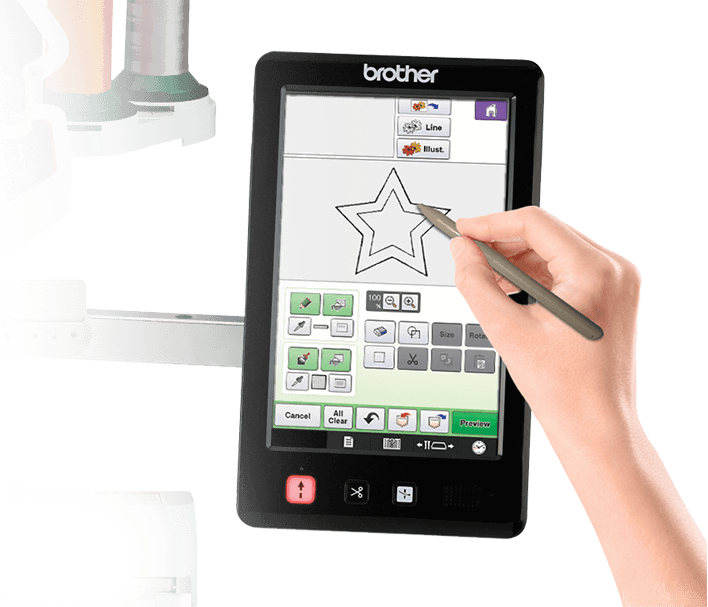
Draw Directly on the Screen
Use the included stylus to draw directly on the LCD display and see your designs or handwriting instantly spring to life in the large drawing area.
Scanimation™ Scanning Frame and Technology
The industry’s first scanning frame that works directly on your machine.
Using InnovEye® 2 Technology and our state-of-the-art scanning frame, you can scan drawings and printed clip art directly into My Design Center.

Line Art Scan & Embroider
Use the industry-first InnovEye® 2 Technology to scan handwriting or line art on the industry-first ScanImation™ Scanning Frame, and then watch as they are transformed into unique embroidery designs.

Draw It
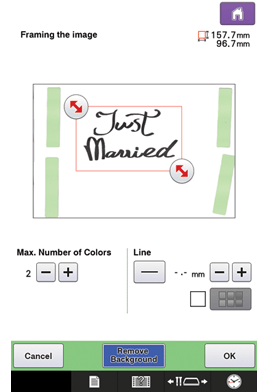
Scan It

Convert It

Embroider It
You can use your own line art drawing or take line art from a magazine and auto-convert to stitch data.
- Scan it
- Convert it
- Embroider it
Illustration Scan & Embroider
Use the industry-first InnovEye® 2 Technology to scan an image or illustration on the industry-first ScanImation™ Scanning Frame. Or, import a JPEG using the USB port, and watch in amazement as the image is turned into stitch data using just the machine.

Import your illustration or clip art via the scanning frame or USB port. (USB stick not included.)

My Design Center automatically converts the file into embroidery data. Size and angle information is displayed.

NEW! Outline Recognition For Stipple and Fill Patterns
Accurately stipple anywhere on any project. Add stippling or fill to any embroidery design, whether built-in or imported. Import your saved outline, choose from 10 new built-in decorative fill patterns or stipple stitch and the machine does the rest. Plus, with the enhanced Preview mode, see both the scanned design and selected stippling or fill pattern.
NEW! Inside & Outside Auto Stipple and Fill Pattern
Use the built-in library of shapes to add interesting detail to any project. You can even combine shapes and apply inside or outside stippling. And now you can choose decorative fill patterns with separate stitch settings to create unique designs. Includes 60 closed shapes, 30 open shapes, and 5 line options – satin stitch, single stitch, triple stitch, candlewick and diamond.
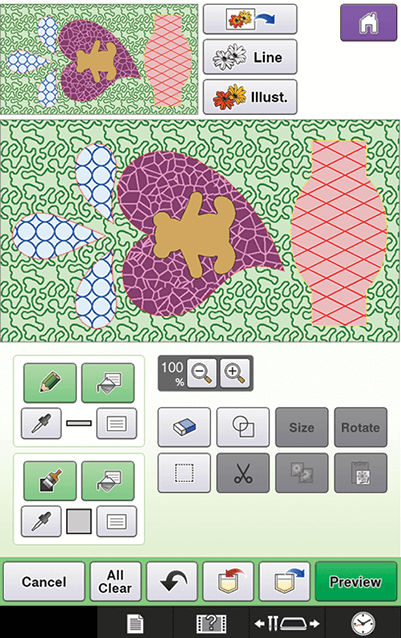

Custom Draw Stippling
Use the industry-first ScanImation™ Scanning Frame or draw directly on the LCD display to create your own unique patterns. Now you can get the look of complicated freehand stippling without the use of software or stitch regulation!
Click edit button to change this text. Lorem ipsum dolor sit amet, consectetur adipiscing elit. Ut elit tellus, luctus nec ullamcorper mattis, pulvinar dapibus leo.
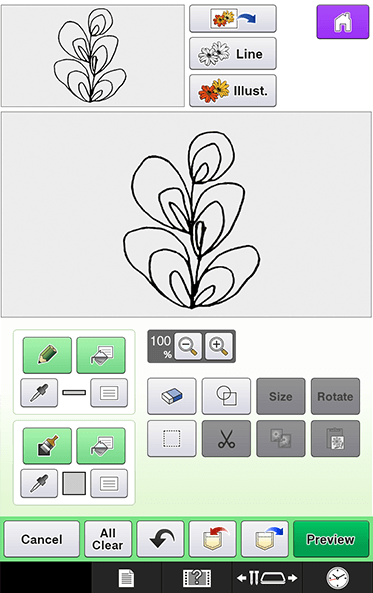
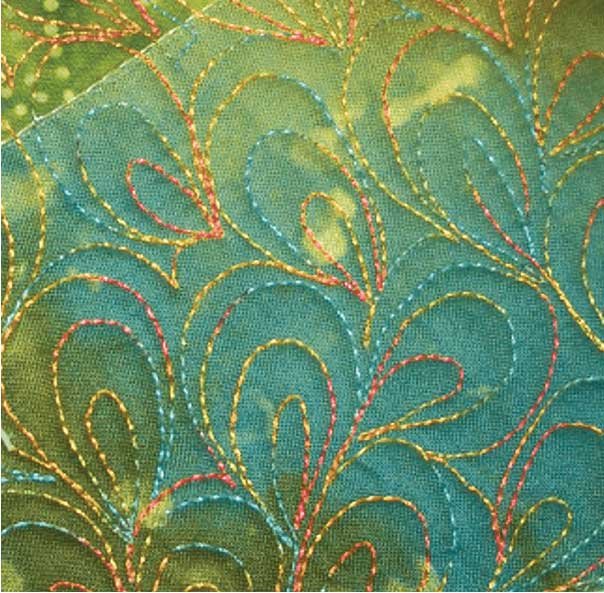
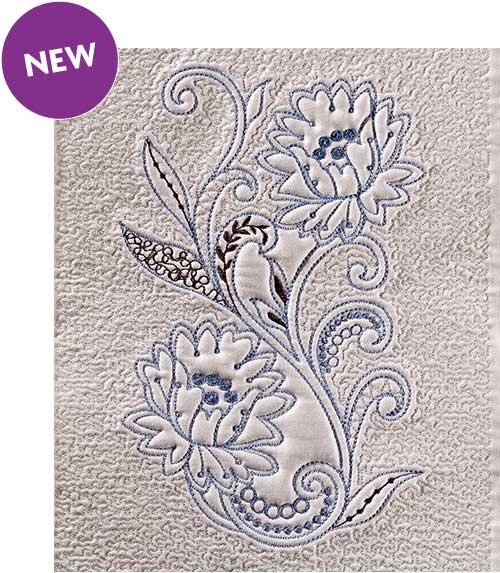
NEW! Trapunto-Like Embroidery
Easily create Trapunto-like projects using the new save outline feature. The last 6 outlines are saved.
eXpansive embroidery area for
creating exquisite embroidery designs
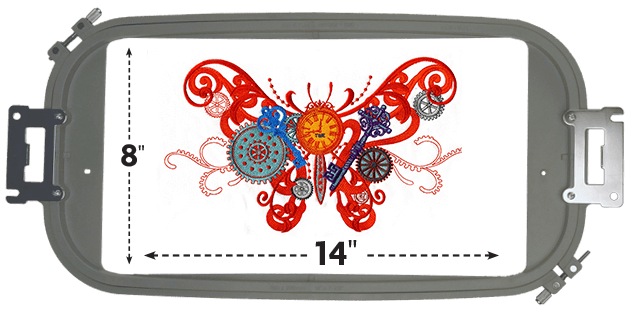
Stitch out the built-in designs as they are, or express your creativity with the design editing features which allows you to customize your creations. Personalize in just about any style with a full range of built-in fonts. Personalize fonts by adjusting the spacing, or change the thread density to improve the look of stitching.
- 699 built-in embroidery designs including new Steampunk and Gothic Designs
- 8 built-in monogram font styles
- 37 built-in fonts
- 140 frame pattern combinations

10 THREAD COLORS
Defy embroidery as you’ve always known it by stitching designs up to 10 colors without changing thread. Many 20-color designs can be completed with just 2 thread changes. And for variety, switch to monochrome mode to stitch multi-color designs as one-color designs.

BUILT-IN USB PORTS & COMPUTER CONNECTIVITY
2 high-speed ports and SD card slot. Now you can copy multiple design files from your USB to the machines memory at once.
100 + features
over 100 eXciting features plus wireless upgrade
General Features
- 10-needle free arm embroidery
- 10-needle automatic threading
- 10 thread eyelet threading system
- Runway® Lighting
- 5 built-in LED lights with adjustable settings
- Compact LED light covers
- InnovEye® 2 Technology
- Up to 5 x scanning speed
- Up to 3 x clearer camera resolution
- Easy access to bobbin
- Professional vertical rotary hook
- Easy oiling maintenance button
- Optimized upper shaft track
- Refined lower shaft design
- Multi-voltage capability
- Up to 20% quieter than previous models
- Black and red cosmetic design detail
My Design Center
- Draw directly on the large LCD display to create embroidery
- ScanImation™ Scanning Frame
- Line-art scan and embroidery
- Drawing or JPEG scan and embroidery
- 60 closed shapes
- 30 open shapes
- 10 decorative fill patterns
- 5 line styles
- Scan and stipple / decorative fills
- Trapunto-like effects
- Recognize embroidery outline from embroidery mode and save up to shapes
- Combine creations with pre-digitized and build-in designs and fonts
- Stitch setting attributes
- Customize lines and regions individually
- Object size and degree information displayed
- See scan image and stipple / decorative fill in preview mode
- Up to 800% zoom in edit window
My Embroidery Features
- InnovaChrome™ LED Thread Color & Monitoring System
- Large 14″ x 8″ embroidery area
- Embroider up to 1,000 stitches per minute
- 699 total built-in embroidery designs
- 8 monograms
- 140 frame pattern combinations
- 37 built-in fonts: 31 Alphabets, 1 Super Small Font, 2 Cyrillic, 3 Japanese
- Manual thread tension
- Thread sensors for upper and lower threads
- Short stitch deletion setting
- Thread tail length setting
- Thread wiper
- Jump stitch thread trimming
- Thread trim setting key
- Automatic thread cutter
- Curving text
- Space reduction among embroidery alphabets
- Automatic color sorting on border function
- Embroidery background color adjusting feature
- Embroidery frame display
- Embroidery thread palettes
- Built-in alignment function for designs and borders
- Trial position
- Pattern rotation in 0.1 ,1 ,10, or 90 degree increments
- Embroidery drag & drop
- On-screen handle for resizing & rotation
- Up to 200% zoom in edit window
- Design combination
- Embroidery basting function
- Flip design horizontally
- On-screen auto density adjustment from 60% to 200% of original design
- Color Shuffling® 2 Function
- Virtual Design Preview™
- High background camera scanning
- Camera scanning in two different speed modes
- InnovEye® 2 Technology and Snowman® Embroidery Positioning Marker for precise positioning.
- Snowman® Embroidery Positioning Marker offers options for alignment
- Embroidery design connect by InnovEye® 2 Technology
- InnovEye® 2 Technology preview rotation angle guideline
- Insert letter at midpoint of text line
- Input second line of text
- Align Left, Center and Right
- Grouping after line break
- Edit single letter
- Edit full line of text
- Divide line of text
- Combine lines of text
- 3 thumbnail sizes (L-M-S)
- Advanced multiple design selection
- Grouping of letters and designs
- Direct touch button for color change
- Monochrome embroidery for single color embellishment
- Resume function
- Built-in appliqué creator
- Create multiple appliqués in one hoop
- Color Sort feature
- Pause setting
- Easier operation flow
- Bigger start / finish point setting area
- Direct touch button for embroidery order
- Smart Stitch Management indication bar
- Smart Stitch Management – forward/backward up to 1,000 stitches
- Smart Stitch Management – direct key entry
- Caution when pressing the default color button
- Stitch simulator
- Manual color sequence
- Temporary needle bar setting
- Individual needle attribute setting – maximum speed
- Individual needle attribute setting – color anchor
- Individual needle attribute setting – needle threader
- Shortcut button to needle attribute setting
- Automatic frame detection
- Key to move needle bar to needle
LCD Display Features
- Large 10.1″ built-in HD LCD display – 45% larger than prior multi-needle displays
- More than 16 million possible colors with no color shifting on LCD
- Embroidery design selection scroll bar for easier navigation
- MPEG4 replay function
- Adjustable display brightness for easy editing
- Realistic preview of selected embroidery patterns
- Faster on-screen design rendering
- Personalized screensaver functionality
- 22 built-in instructional videos
Software Features
- SD Card Compatibility
- 2 high-speed 2.0 ports for design transfer
- 1 port for computer connectivity and built-in designs and fonts future upgrades
- Customizable USB mouse pointer functions for an optional mouse
- Optional external USB embroidery card reader
- Easy-to-use screen layout
- Adjustable sound in 5 levels
- Larger internal memory capacity for embroidery and sewing stitches
- Built-in languages
- High power CPU
- Screen lock
- Time and date key
- Eco mode
- Shut-off supporting mode
Accessory Features
- Includes 4 sizes of embroidery frames: 8″ X 14″ extra-large, 5″ x 7″ large, 4″x 4″ medium, 1.5″ x 2″ small
- Accessory case with accessories
- New optional Clamp Frame M–4″x 4″
- New optional Sleeve Frame – 3″x 8″
- New optional Compact Frame Set –1.25 x 1.75″, 2″x 2″, 1.3″ x 3″, 3″ x 1.3″
- Optional Cap Frame Kit – 5″ x 2.4″
- Optional Wide Cap Frame Kit – 14″ x 2.4″
| Brands | |
|---|---|
| Machine Type |
Based on 0 reviews
Only logged in customers who have purchased this product may leave a review.
You may also like…
-
Embroidery, Embroidery Software
Embird Machine-Independent Embroidery Software
0 out of 5(0)Whether your primary embroidery software or additional tool for everyday work, Embird is an affordable must-have solution for all embroiderers.
Interconnect your embroidery realms with Embird’s support for more than 70 embroidery file formats and 20 home and industrial embroidery machine brands.
Explore our powerful tools for your creative embroidery designs digitizing, editing, customization, conversion, lettering and cross stitch.
Start digitizing your own embroidery designs today!SKU: SOFTEMBIRD1,500.00 ر.س2,645.00 ر.س
Related products
-
Household, Sewing only
Brother GS 2700 Sewing Machine
0 out of 5(0)The GS-2700 traditional sewing machine features a wide range of stitches ideal for repairs, dressmaking and home furnishing projects.
Includes features designed to make sewing quick and easy such as automatic needle threader and quick set bobbin system. While the LED light is bright and gentle on the eye and will last the lifetime of the machine.SKU: BHSMGS2700747.50 ر.س -
Household, Sewing only
Janome RE1712 Sewing Machine
0 out of 5(0)- 4 step buttonhole
- 52 stitch function – 12 stitches
- Built-in tension
- Free arm facility
- Decorative stitches
- Reverse stitch
- Build-in thread cutter
- Front load bobbin
- Accessories included
- Two years service warranty
SKU: JHSMRE1712680.00 ر.س -
Computerized Sewing, Household
JUKI HZL 60HR-B Computerized Sewing Machine
0 out of 5(0)Juki HZL-60HR-B household sewing machine is made for comfortably sewing. It is very easy to use, the needle threader easily threads the needle and allows you to start sewing quickly. HZL-H series can sew a lock stitch at the beginning and end of sewing. There are two types of lock stitch, reverse stitch and reinforcement stitch.
SKU: JUHZL60HRB1,035.00 ر.س -
Household, Sewing only
Janome 729 Sewing Machine
0 out of 5(0)Sew with confidence on all types of fabrics, from lightweight quilting cottons to heavy types of denim – and everything in between. You’ll find it such a pleasure to work on the Janome 729; it’s a high performance machine that operates flawlessly time after time, allowing you to focus on your creativity and the beautiful results.
Janome 729 is a simple to use, durable sewing machine. Ideal for sewing enthusiasts, tailors, schools and for cottage workers. Machine housing is made of metal, stylized as old sewing machine. Set with rigid carrying case, with stand and storage space for sewing accessories.
SKU: JANOHSM729930.01 ر.س -
Household, Sewing only
Janome RE1312 Sewing Machine
0 out of 5(0)- 4 step buttonhole
- 52 stitch function – 12 stitches
- Built-in tension
- Free arm facility
- Decorative stitches
- Reverse stitch
- Build-in thread cutter
- Front load bobbin
- Accessories included
- Two years service warranty
SKU: JHSMRE1312680.00 ر.س








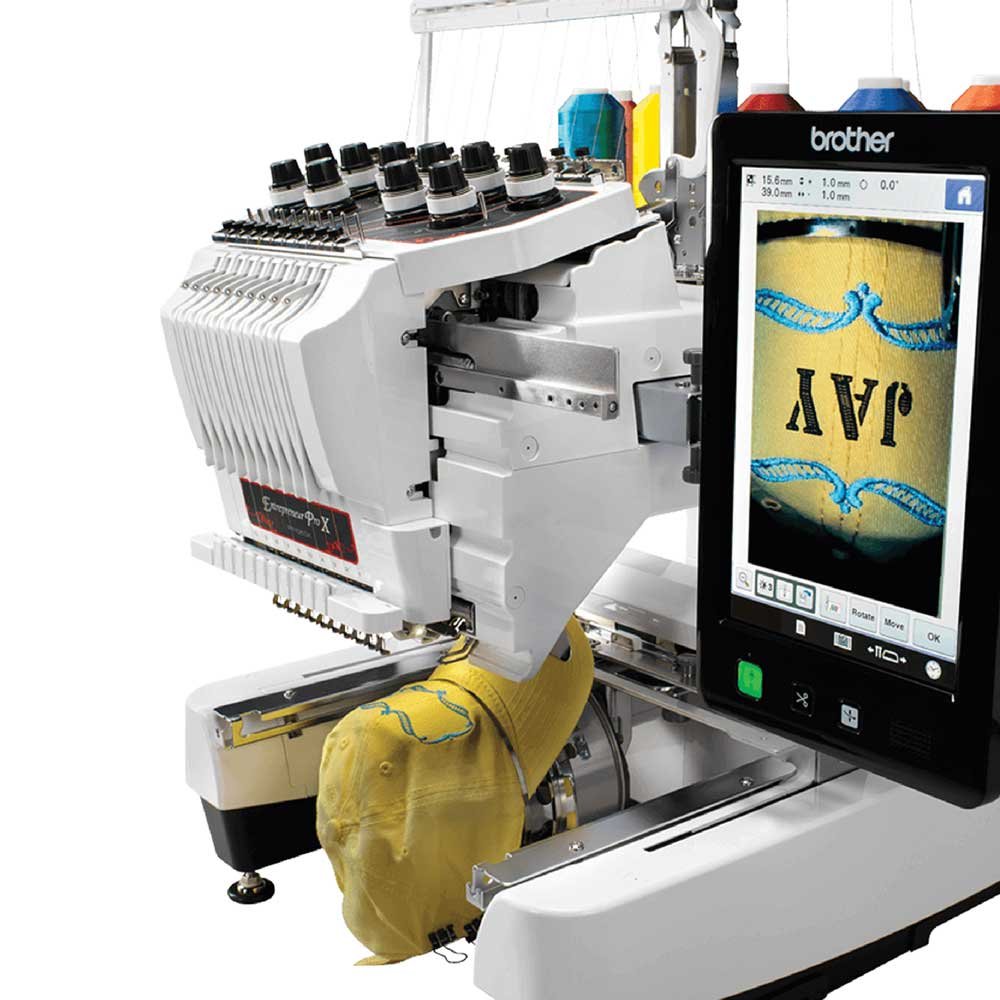









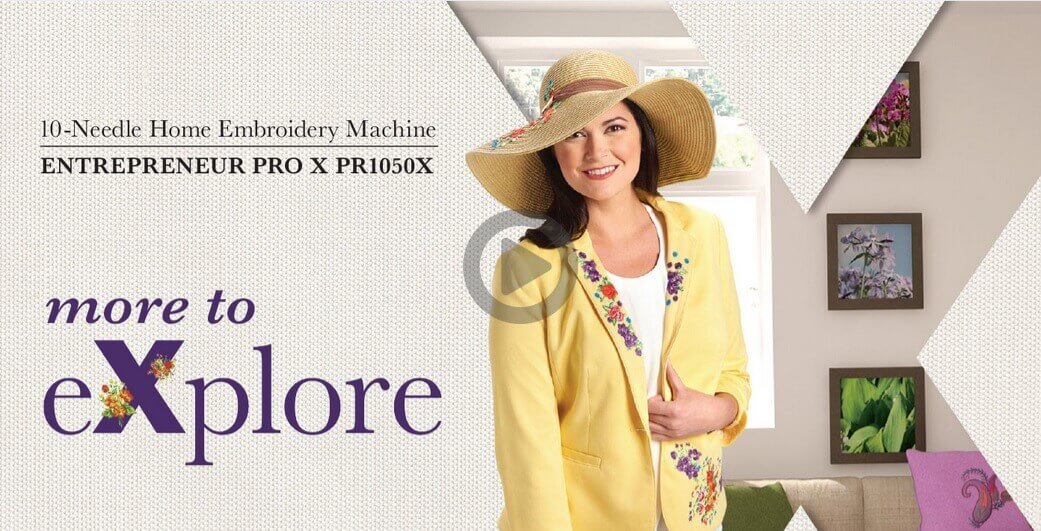






























There are no reviews yet.