Brother PR670 6-Needle Commercial Embroidery Machine
The PR670E embroidery machine is the perfect choice for a small or home-based business and sewing enthusiasts. Its quick set up and fast multi-needle embroidery enables you to embroider large multi – coloured designs with minimum thread changes which greatly increases productivity compared to traditional single-needle machines. Plus, you can enjoy more creativity with its customisation features.
Out of stock
33,350.00 ر.س
Fast Shipping
Read about our -Shipping Terms.
Secure Checkout
Out of stock
2 years service warranty
-
Embroidery, Embroidery only, Household, Industrial, Single Head Embroidery
Brother PR670 6-Needle Commercial Embroidery Machine
Embroidery, Embroidery only, Household, Industrial, Single Head EmbroideryBrother PR670 6-Needle Commercial Embroidery Machine
The PR670E embroidery machine is the perfect choice for a small or home-based business and sewing enthusiasts. Its quick set up and fast multi-needle embroidery enables you to embroider large multi – coloured designs with minimum thread changes which greatly increases productivity compared to traditional single-needle machines. Plus, you can enjoy more creativity with its customisation features.
SKU: BRCEMPR670 -
Embroidery, Embroidery Software
Embird Machine-Independent Embroidery Software
Whether your primary embroidery software or additional tool for everyday work, Embird is an affordable must-have solution for all embroiderers.
Interconnect your embroidery realms with Embird’s support for more than 70 embroidery file formats and 20 home and industrial embroidery machine brands.
Explore our powerful tools for your creative embroidery designs digitizing, editing, customization, conversion, lettering and cross stitch.
Start digitizing your own embroidery designs today!SKU: SOFTEMBIRD
Entrepreneur 6-Plus PR670EEmbroidery Machine
Now it’s easy to go pro from home
Whether you’re considering a home business or just looking to open up your creativity, getting the right partner is a great place to begin. Introducing the Entrepreneur 6-Plus. It’s so user-friendly and so incredibly easy to use. Put it to work – or play – for you!
Amazing Features include: 10.1″ built-in LCD touch screen display 16 built-in video tutorials so you can learn as you go Color Sort helps you reduce thread changes High speed acceleration means your projects will be completed faster Color Shuffling 2 Function for even more color possibilities Intuitive Color Management for easy design customization …and many more

6-Needle Versatility
Each needle offers customizable settings for speed, color lock and now the disengagement of the needle threader – useful when using a thin needle.
Bright Customizable Lighting
Illuminate your work with 4 built-in LED lights to see colors brightly and vividly with virtually no shadows! Customize the light brightness between 5 settings, including an ‘off’ mode to find your ideal level.

6-Needle Auto Needle Threading
Makes threading simple! Thread each needle in seconds – with just the touch of a button! This can be done without a design on the screen for added efficiency.
More Speed and Minimal Noise Equals Greater Productivity
NEW! High-Speed Acceleration
Increase your productivity with industrial-level acceleration in a home embroidery machine! Reach up to 1,000 stitches per minute in 7 seconds. This improved acceleration is not only on initial startup but at thread trims, too.
Fast and Adjustable Embroidery Speeds
Embroider at up to 1,000 stitches per minute. Speed can be reduced to 400 SPM for flats, as well as for the optional cap and cylinder frame. This provides improved results, especially with specialty threads.
Minimal Noise and Disruption
The Entrepreneur 6-Plus is engineered to be used at home, so creative time can be anytime with minimal noise.

Large 10.1″ Built-in High-Definition LCD Display
Easily access all of the machine features and enjoy clear views of your designs.

Easy-to-Use Interface
Large defined icons, thumbnail size selector, color navigation, scrolling menu, swipe capability, and the ability to view your design properties in preview mode.

Expandable of Built-in Tutorial Videos
HD tutorials make learning easy! View 16 tutorial videos directly on the high-definition LCD display – with everything from basic operations to embroidery functions.

Adjustment and Zoom Features
View your creations in crisp, vivid color and watch them become larger than life with the new zoom function of up to 200%. Easily adjust your design by rotating in .01 degree, 1 degree, 10 degrees or 90-degree increments.
Large Embroidery Area for all of Your Projects
8″ x 12″ Embroidery Area
Includes four embroidery frames:
8″ x 12″, 5″ x 7″, 4″ x 4″ and 1.5″ x 2″, making it easy to go pro!
Droplight Embroidery Positioning Marker
Use the embroidery foot with LED pointer to easily see your needle drop position. Check the embroidery field easily with the trial key and the LED pointer.

Cylinder Arm
The cylinder arm makes it easy to embroider items such as caps, tote bags, sleeves, and trouser legs.
Easy Oil Maintenance
Oiling your machine has never been easier! Simply press the oil button on-screen to set the hook angle at the best position for oiling.
Design & Editing Features and Time-Saving Techniques
This machine is packed with easy to use editing and design features.
On-Screen Letter Editing
Input multiple lines of text or lettering and insert graphics elements, all with the capability to edit. Rearrange words or phrases, combine selected words, change the style and size of individual letters and even change the font style of a whole line. Easily align text Left, Center and Right. Perfect for embroidering multiple line poems, phrases, and wedding announcements.
Stitch Simulator
See your design on-screen before it sews out with the stitch simulator.


New! Color Shuffling 2 Function for Even More Color Possibilities
Love a certain color scheme? Not sure how to combine colors? Use the pin graphic function in Random and Gradient modes to ensure your favorite colors are included in your shuffle.
NEW! Intuitive Color Management
Customize designs even further with the ability to select sections of an embroidery design that you wish to skip before you start stitching.
NEW! Color Grouping
Save time with this feature that allows multiple regions to be selected at a time for editing color.

On-Screen Auto Density Adjustment of Original Design
When enlarging designs, the stitch count is automatically recalculated to 100%, so your resized design will look just like the original. Designs can be adjusted from 60% to 200% of the original.
Easy Appliqué Feature
Instant pattern outline for easily creating appliqué. Create multiple appliqués in one hoop!
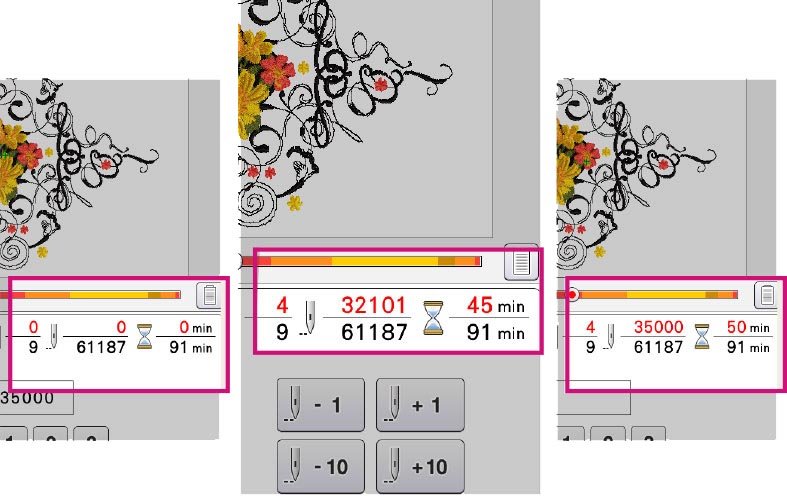
Smart Stitch Management
Wondering how long a certain color will take? Check at the progress bar to see its status. The tab indicator indicates the stitching sequence. Or, key in the stitch number to go forward or backward by any number of stitches.
Stitch with Confidence Using the Basting Function
Apply a basting stitch outline to the perimeter of any design to hold the fabric to the stabilizer. Great for larger fabrics and hard-to-hoop items.
Automatic Color Changing and Thread Trimmer
The machine automatically preprograms the correct thread color sequence for the entire design. The upper and lower automatic thread trimmers mean no time-consuming trimming after the embroidery is complete.
Group and Ungroup
A great feature when working on logo projects. Easily move letters to group all at once, combine designs and edit them as one, or separate design elements and edit pieces individually.
Auto Resume
The PR670E will automatically resume the embroidery design at the exact stitch when the machine stopped or lost power.
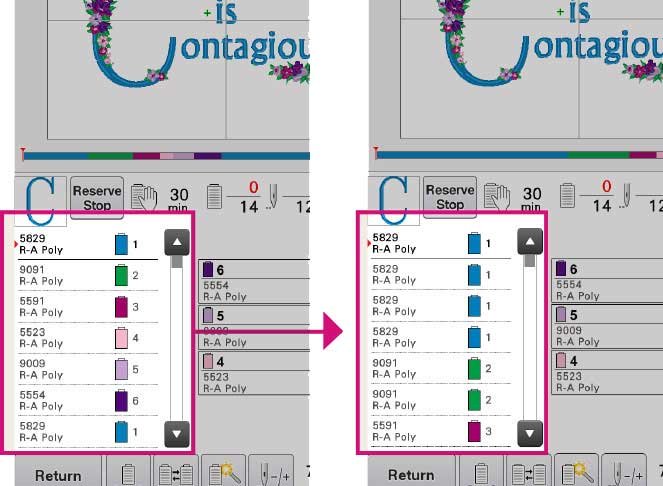
Color Sort
When combining designs, you can easily cut down on thread changes by having the machine efficiently sort the stitch order by color, which can reduce color changes and needle bar movement.
Modern Built-in Designs and Fonts
Wide Range of Built-in Embroidery Designs
Stitch out the built-in designs as they are, or express your creativity with the design editing features. Personalize your creations in just about any style with a full range of built-in fonts. Customize fonts by adjusting the spacing, or change the thread density to improve the look of stitching.
100 + Features
Over 100 design, editing and time-saving features
General Features
- 6-needle free arm embroidery
- 6-needle automatic threading
- 6 thread eyelet threading system
- 4 built-in LED lights with 5 adjustable settings
- Compact LED light covers
- Easy access front-loading bobbin
- Professional vertical rotary hook
- Easy oiling maintenance button
- Optimized upper shaft track
- Refined lower shaft design
- Multi-voltage capability
- Quiet operation
- High and standard speed acceleration
- White and blue cosmetic design detail
Embroidery Features
- Large 12″ x 8″ embroidery area
- Droplight Embroidery Positioning Marker
- Embroider up to 1,000 stitches per minute
- 60 built-in embroidery designs
- 37 built-in fonts: 31 Alphabets, 1 Super Small Font, 2 Cryillic, 3 Japanese
- 12 built-in monogram font styles
- 50 built-in utility stitch designs
- 140 frame pattern combinations
- 10 buttonhole styles in 3 sizes
- Manual thread tension
- Thread sensors for upper and lower threads
- Short stitch deletion setting
- Thread tail length setting
- Thread wiper
- Jump stitch thread trimming
- Thread trim setting key
- Automatic thread cutter
- Curving text
- Space reduction among embroidery alphabets
- Automatic color sorting on border function
- Embroidery background color adjusting feature
- Embroidery frame display
- Embroidery thread palettes
- Built-in alignment function for designs and borders
- Trial position
- Pattern rotation in 0.1 ,1 ,10, or 90 degree increments
- Embroidery drag & drop
- On-screen handle for resizing & rotation
- Up to 200% zoom in ‘Edit’ window
- Design combination
- Embroidery basting function
- Flip design horizontally
- On-screen auto density adjustment from 60% to 200% of original design
- Color Shuffling 2 Function
- Color Sort Feature
- Color Grouping Feature
- Intuitive Color Management to deselect color sections
- Insert letter at midpoint of text line
- Input second line of text
- Align Left, Center, Right
- Grouping after line break
- Edit single letter
- Edit full line of text
- Divide line of text
- Combine lines of text
- 3 thumbnail sizes (S-M-L)
- Advanced multiple design selection
- Grouping of letters and designs
- Direct touch button for color change
- Monochrome embroidery for single color embellishment
- Resume function
- Built-in appliqué creator
- Create multiple appliqués in one hoop
- Pause setting
- Easy operation flow
- Large start/finish point setting area
- Direct touch button for embroidery order
- Smart Stitch Management indication bar
- Smart Stitch Management – forward/backward up to 1,000 stitches
- Smart Stitch Management – direct key entry
- Default color safety setting
- Stitch simulator
- Manual color sequence
- Temporary needle bar setting
- Individual needle attribute setting – maximum speed
- Individual needle attribute setting – color anchor
- Individual needle attribute setting – needle threader
- Shortcut button to needle attribute setting
- Automatic frame detection
- Key to move needle bar to needle
LCD Display Features
- Large 10.1″ touch screen built-in HD LCD display
- More than 16 million possible colors with no color shifting on LCD
- Embroidery design selection scroll bar for easier navigation
- MPEG4 replay function
- Adjustable display brightness for easy editing
- Realistic preview of selected embroidery patterns
- Fast on-screen design rendering
- Personalized screensaver functionality
- 16 built-in instructional videos
Software Features
- SD card compatibility
- 2 high-speed 2.0 ports for design transfer
- 1 port for computer connectivity
- Customizable USB mouse pointer functions for an optional mouse
- Optional external USB embroidery card reader
- Easy-to-use screen layout
- Adjustable sound in 5 levels
- Larger internal memory capacity for embroidery and sewing stitches
- 18 built-in languages
- High power CPU
- Screen lock
- Clock, time and date key
- Eco mode
- Shut-off supporting mode
Videos |
| Brands | |
|---|---|
| Machine Type |
| Basic Features | |
| Accessory Storage | No |
| Adjustable Screen Brightness | Yes |
| Built-in Languages | Yes |
| Built-In Memory | Yes |
| Display Type | LCD |
| Needle Threading System | Automatic |
| Realistic Preview | Yes |
| Screensaver | Yes |
| Stitch Selector Type | Touch Screen |
| Thread Sensor | Bobbin Sensor, Upper Thread Sensor |
| USB | Yes |
| Embroidering | |
| Adjustable Design Icon Size Setting | Yes |
| Appliqué Creator Function | Yes |
| Automatic Feed Thread Cutting | Yes |
| Built-In Alphabet Designs | Yes |
| Built-In Border Function | Yes |
| Built-in Embroidery Designs featuring Disney/Pixar Characters | 0 |
| Built-in Embroidery Lettering Alphabet Fonts | 37 |
| Cap Frame Capability | Yes |
| Color Shuffling Function | Yes |
| Computer Connectivity | Yes |
| Drag and Drop Editing | Yes |
| Embroidery Position Marker | No |
| Eyelet Threading System | No |
| Frame Designs – Shapes | 10 |
| Frame Designs – Stiches | 14 |
| Included Embroidery Hoops | 4″ x 4″, 5″ x 7″, 8″ x 12″, 1.5″ x 2″ |
| Link Multiple Machines | Yes |
| Maximum Embroidery Area | 14″ x 8″ |
| Maximum Embroidery Speed (spm) | 1000 |
| Monogramming Font Styles | Yes |
| My Custom Design Feature | Yes |
| Onscreen Automatic Density Adjustment | Yes |
| On-Screen Editing | Yes |
| On-Screen Help | Yes |
| Pattern Rotating Increments | 0.1 Degree, 1 Degree, 10 Degrees, 90 Degrees |
| Print and Stitch Technology | No |
| Resume Function | Yes |
| Sewing Decorative Stitches with Embroidery Arm Attached | No |
| Space Reduction among Embroidery Alphabets | Yes |
| Speed Adjustment | Yes |
| Thread Wiper | Yes |
| Trial Position/Layout Function | Yes |
Based on 0 reviews
Only logged in customers who have purchased this product may leave a review.
You may also like…
-
Embroidery, Embroidery Software
Embird Machine-Independent Embroidery Software
Whether your primary embroidery software or additional tool for everyday work, Embird is an affordable must-have solution for all embroiderers.
Interconnect your embroidery realms with Embird’s support for more than 70 embroidery file formats and 20 home and industrial embroidery machine brands.
Explore our powerful tools for your creative embroidery designs digitizing, editing, customization, conversion, lettering and cross stitch.
Start digitizing your own embroidery designs today!SKU: SOFTEMBIRD



























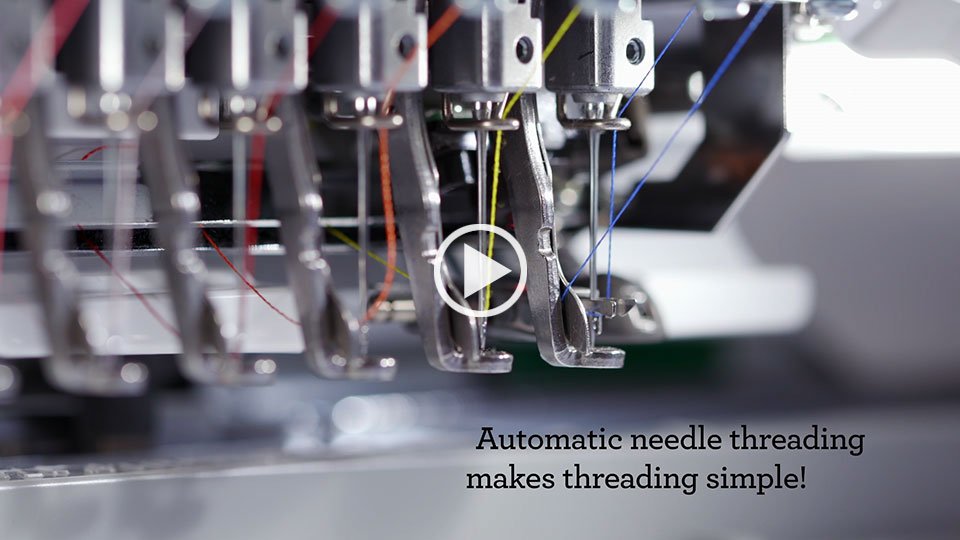
















There are no reviews yet.